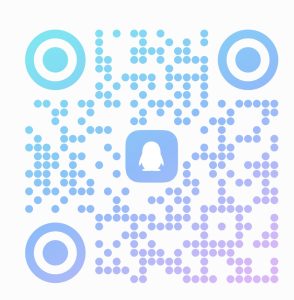安装 ComfyUI 或更新到最新版本 从 https://huggingface.co/black-forest-labs/FLUX.1-dev/tree/main 下载 ae.sft 并将其移动到 …/ComfyUI/models/vae/ 下载来自 https://huggingface.co/black-forest-labs/FLUX.1-dev/tree/main 的 Flux1-dev.sft 并将其移至 …/ComfyUI/models/unet/ 从 https 下载 Clip_l.safetensors: //huggingface.co/comfyanonymous/flux_text_encoders/tree/main 并将其移至 ../ComfyUI/models/clip/ 从 https://huggingface.co/comfyanonymous/flux_text_encoders/tree/main 下载 t5xxl_fp8_e4m3fn.safetensors 并将其移至…/ComfyUI/models/clip/ 从 https://github.com/comfyanonymous/ComfyUI_examples/tree/master/flux 下载 Flux_dev_example.png 将“–lowvram”添加到启动参数中找到“Load Diffusion Model”节点(左上角)并将“权重类型”设置为“fp8-e4m3fn”找到“DualClipLoader”节点(左上角)并将“clip_name1”设置为“t5xxl_fp8_e4m3fn.safetensors”;点击“队列提示”(或者更改“CLIP Text”中之前的提示)