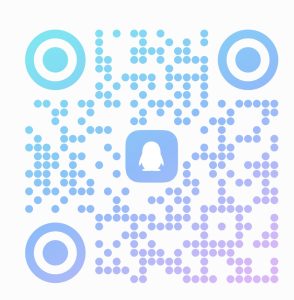***需安装MZ节点:https://github.com/MinusZoneAI/ComfyUI-Kolors-MZ/tree/main?tab=readme-ov-file 1.kolors模型主页:https://huggingface.co/Kwai -Kolors/Kolors建议下载fp32的模型,unet模型放置在models/unet/文件夹下 2.chatLCM模型主页: https://huggingface.co/Kijai/ChatGLM3-safetensors 建议下载fb8或fb4的,chatglm3放置在models/LLM/ 文件夹下 3.sdxl_vae 模型主页:https://huggingface.co/stabilityai/sdxl-vae/tree/main vae 模型放置在 models/vae/ 文件夹下 4、IPA 模型:https:// Huggingface.co/Kwai-Kolors/Kolors-IP-Adapter-Plus/resolve/main/image_encoder/pytorch_model.bin 模型放置到models/ipadapter/ 5、clip 视觉模型:https://huggingface.co/Kwai-Kolors/ Kolors-IP-Adapter-Plus/resolve/main/image_encoder/pytorch_model.bin 模型放置到 models/clip_vision/ **选择使用dreamShaperXL放大精修,效果很不错 **支持直接输入中文提示词 **支持图片直出中文
声明:本站所有文章,如无特殊说明或标注,均为本站原创发布。任何个人或组织,在未征得本站同意时,禁止复制、盗用、采集、发布本站内容到任何网站、书籍等各类媒体平台。如若本站内容侵犯了原著者的合法权益,可联系我们进行处理。