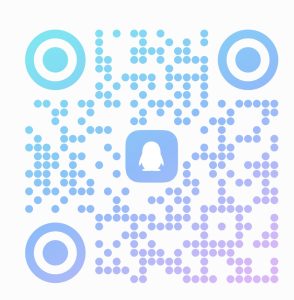基本安装技巧注意基于flux-dev-fp8的工作流程,使用其clip和vae来简化工作流程。 1、git clone https://github.com/city96/ComfyUI-GGUF 2、ComfyUI/custom_nodes/ComfyUI-GGUF .\python_embeded\python.exe -s -m pip install -r .\ComfyUI\custom_nodes\ComfyUI-GGUF \requirements.txt (便携版) 3、将 Q8 gguf 放入 UNET 文件夹中并享受此工作流程 https://huggingface.co/city96/FLUX.1-dev-gguf/blob/main/flux1-dev-Q8_0。 gguf 正如样本中的图片,即使没有更高的cfg,Q8也擅长多种艺术风格。使用工作流程生成图像比 dev-fp8 快一点(使用 RTX 4070 58 秒)== 使用 Q8/Clip 更新 https://huggingface.co/city96/t5-v1_1-xxl-encoder-gguf/blob/main /t5-v1_1-xxl-编码器-Q8_0.gguf
声明:本站所有文章,如无特殊说明或标注,均为本站原创发布。任何个人或组织,在未征得本站同意时,禁止复制、盗用、采集、发布本站内容到任何网站、书籍等各类媒体平台。如若本站内容侵犯了原著者的合法权益,可联系我们进行处理。